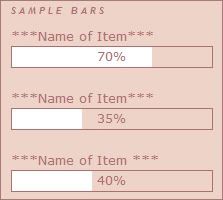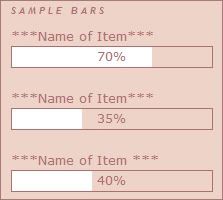
I have been fiddling with this since before I went public with this blog to come up with a workable solution that would allow me to have basic progress bars for my WIP's, etc. without having to host a slew of small, pre-made images. I have a paid Photo Bucket account so the actual hosting of images isn't an issue, I just didn't want to deal with images or tables, which I can't seem to use (tables) without messing up. I wanted simple to use with 'minimal' changes needed for size and color. Everyone has their own preferences...images, tables, etc. My preference is this script so here it is! :)
You will not need to mess with your template code. This all goes right in a 'page element'. I am using the new version of blogger and unless someone lets me know otherwise, I do not know if this will work in the older version of blogger.
I found a block of code over at
Unlikely Words via web archive, but it wouldn't work 'as is' inthe 'new blogger'.. Through reading up on XHTML, and LOTS of trial & error I finally came up with a working script. As scripted progress bars seem to be a much sought after option, I thought I would share my solution so others who want it can simply copy/paste it into their page element.
Under Template > Page Elements choose add a page element. Select "Add HTML/JavaScript" Type in your title then copy/paste the below into the body.
<script language="javascript" type="text/javascript">
// drawPercentBar()
// Written by Matthew Harvey (matt AT unlikelywords DOT com)
// (http://www.unlikelywords.com/html-morsels/)
// Modified to XHTML 1.0 Standards by Teresa Daniels (hooks-n-needles.blogspot.com)
// (http://hooks-n-needles.blogspot.com/)
// Distributed under the Creative Commons
// "Attribution-NonCommercial-ShareAlike 2.0" License
// (http://creativecommons.org/licenses/by-nc-sa/2.0/)
function drawPercentBar(width, percent, color, background)
{
var pixels = width * (percent / 100);
if (!background) { background = "none"; }
document.write('<div style="position: relative; line-height: 1em; background-color: none; border: 1px solid #AB6F6F; width: 200px;">');
document.write('<div style="height: 1.5em; width: ' + pixels + 'px; background-color: '
+ color + ';"></div>');
document.write('<div style="position: absolute; text-align: center; padding-top: .25em; width: '
+ width + 'px; top: 0; left: 0;">' + percent + '%</div>');
document.write('</div>');
}
</script>
Locate this line " border: 1px solid #AB6F6F; width: 200px; " and change the following to suite your template.
- "1px solid #AB6F6F;" This is the border of the actual bar. If you want a thicker border change the 1 to a 2, etc. and change the color hex # to represent your choice of border color. NOTE: These progress bars are transparent so your page background color will show as seen in the sample at the begining of this post.
- Change the "200px" for how wide you want your bars to be. Mine are set at 200px but many I've seen that use images for bars are about half that size. It's all a matter of preference and what size works best with your template.
Now to have a bar actually show up, add the below AFTER the script.
<div class="module-typelist module">
<div class="typelist-plain module-content"><ul class="module-list">
<div class="typelist-note-label"> ***Name of Item*** </div><div class="typelist-note"><script language="javascript" type="text/javascript">drawPercentBar(200, 70, '#ffffff'); </script></div>
<br/>
<div class="typelist-note-label"> ***Name of Item*** </div><div class="typelist-note"><script language="javascript" type="text/javascript">drawPercentBar(200, 35, '#ffffff'); </script></div>
<br/>
<div class="typelist-note-label"> ***Name of Item *** </div><div class="typelist-note"><script language="javascript" type="text/javascript">drawPercentBar(200, 40, '#ffffff'); </script></div>
</ul></div></div></tr></table></div>
- You will now type in the name of your item where indicated above (*** Name of Item*** ). Then you will move on to make changes in the section in parentheses ( ).
- The
"200" represents the size of bar and/or filling of the bar. I keep my border size & bar size the same.
- The second number represent the percentage and/or how much of the bar will be filled. If you set it to 50 the bar will be half full and 50% will show up centered in the bar. NOTE: The 50% will be in your blogs default font size and color. You blog's default font size determines the height of the bar. If you don't want to use your default font you will need to add font tags to change it.
- The hex# is for the color you want the bar to fill with. In this sample (and the image above) the bars fill with white.
Once you've made your changes save it and you're good to go. If you need more or less bars, add or remove the following for each instance: NOTE: If you don't want a line break between your bars remove the <br/> tag.
<br/> <div class="typelist-note-label"> ***Name of Item*** </div><div class="typelist-note"><script language="javascript" type="text/javascript">drawPercentBar(200, 35, '#ffffff'); </script></div>
I hope I've outlined how to do this so it's easy enough for all to follow. If you use this in your blog I'd love to see your customizations so please leave a comment with your blog URL so I can take a peek. :-) Additionally, please link back to this post if you would like to share this with others who may be interested in using it. But most of all...have fun tweaking it for your blog! :-)